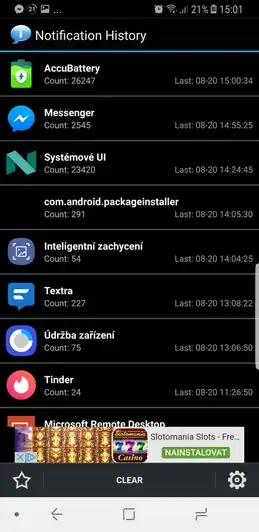Note: This is a partial answer.
Android keeps a note on when an app was last update or first installed.
Setup adb in PC, enable USB debugging in the device, connect the device into PC using USB cable, launch a shell on PC and enter:
adb shell dumpsys package | awk '{if(/pkg=Package/) {print $2} else if(/firstInstallTime/) {print $1" "$2} else if(/lastUpdateTime/) {print $1" "$2"\n"} }' | tr -d '}'
dumpsys package gives detailed information about all the packages installed in the system. Each package et al. is listed with firstInstallTime or lastUpdateTime.
Your output would be like:
com.estrongs.android.pop
firstInstallTime=2015-07-04 15:49:50
lastUpdateTime=2015-07-04 15:49:50
com.google.android.syncadapters.bookmarks
firstInstallTime=2013-04-24 13:33:43
lastUpdateTime=2013-04-24 13:33:43
com.sika524.android.quickshortcut
firstInstallTime=2015-06-01 01:14:17
lastUpdateTime=2015-06-01 01:14:17
com.google.android.youtube
firstInstallTime=2013-04-24 13:33:47
lastUpdateTime=2015-06-26 18:29:27
After every blank line the first line is the package name of an app (e.g. com.estrongs.android.pop). Follow the bullet points at the bottom of the answer here to know how to get the app's title/label from package name.
As for sorting the time in descending/ascending order, I don't know anything about that.