I have a tablet called General Mobile E-Tab 4. I bricked it. It stays on load animation. I can reach recovery but there are 3 options:
reboot device
wipe data/factory reset
wipe cache partition
I have pushed root files to /data/local/tmp with this guide (gave permissions also)
I have also installed VirtualBox and Ubuntu. But I can't see my device in Ubuntu:
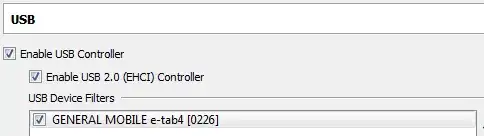
For some reason VM shows me that and never loads:
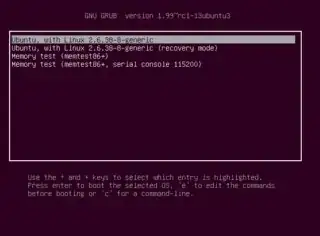
Screenshot (click image for larger variant)
I also tried Droid Explorer, Android Commander and few programs to view tablet's files.
They saw the device but they didn't show it's files.
I also tried mv and cp commands to move root files from /data/local/tmp to /system/bin/sh but it said:
Operation not permitted
Same for mount command:
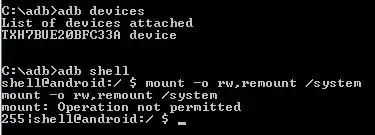
Also, when sideloading a file from abd, the device gives error: Installation aborted
So what can I do now?