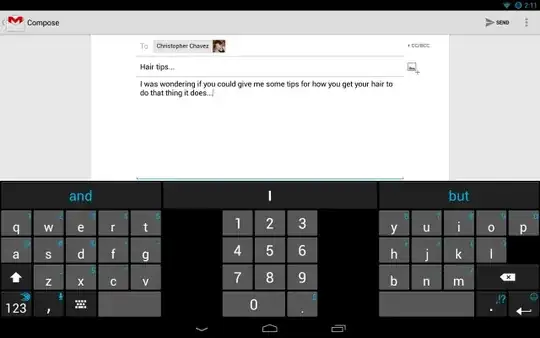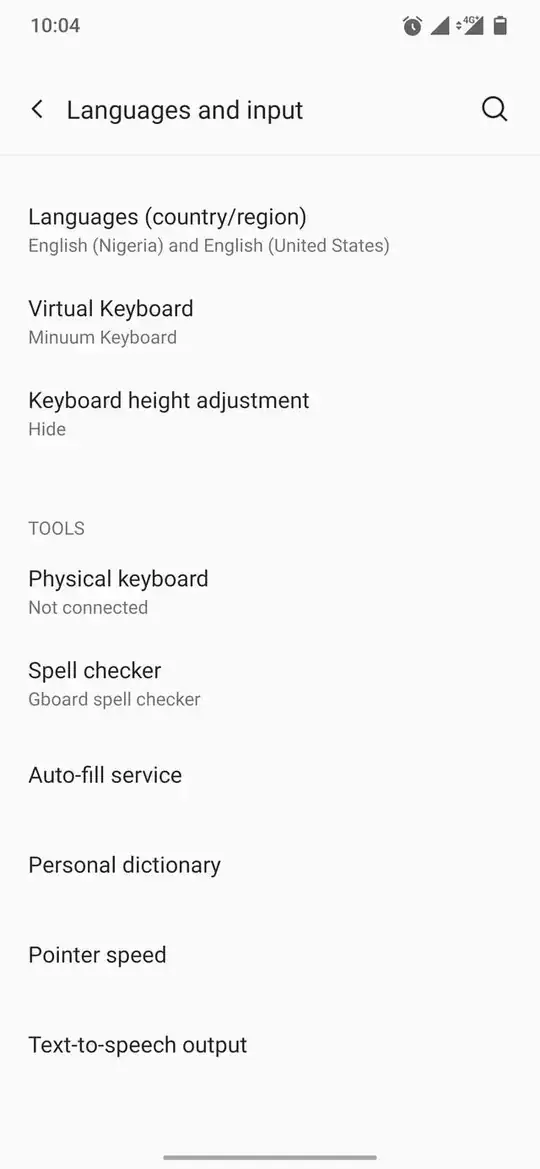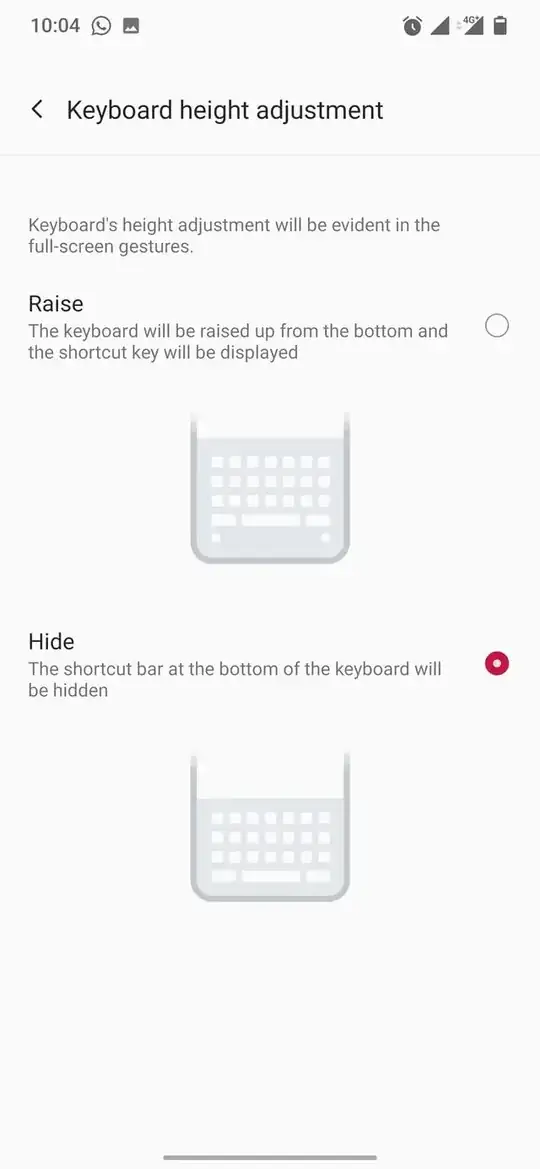I use a Nexus 7 and in landscape and when typing and when pressing the space bar I occasionally hit the home menu key by mistake. I have used "Imersive mode" but I like the status bar to show with the clock so that is not solution.
Is there a way to move that soft menu to the left of the keyboard or somewhere else so I don't activate a menu while typing?
PS: The Device is rooted