So yesterday i was seeing how many apps i have installed and i noticed this...according to which only 248 MB is free. Which looks wrong to me too.
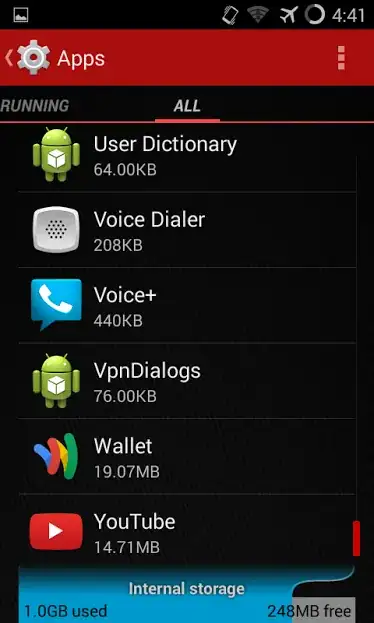
But that is not the case according to storage analyser app...and which i also think should be the case as i know what i am installing and keeping eye on space a certain app takes.
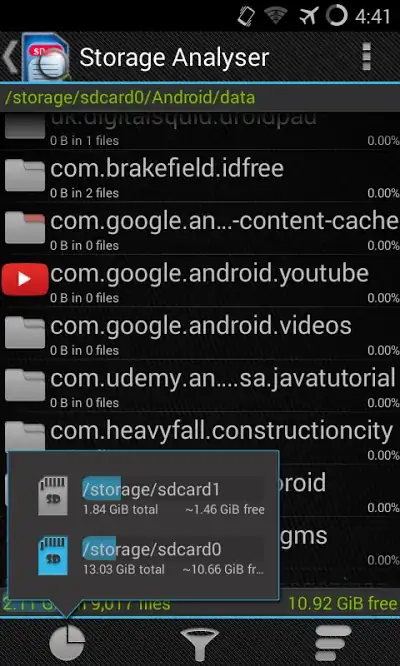
...you can also see it's the same thing (as storage analyser app) in my computer!

So how come..? is it a problem, and what can i do to fix it?
sdcard0orsdcard1. – eldarerathis Aug 06 '14 at 03:12