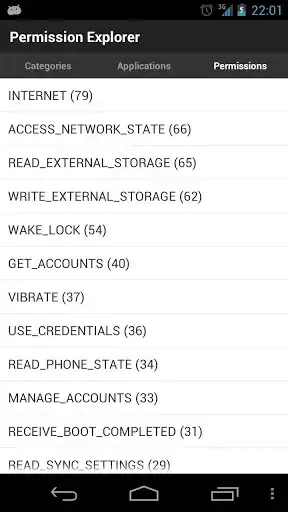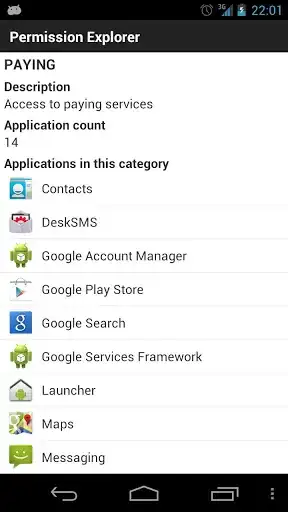That's not an Airpush ad. Also, these kind of ads are forbidden by the Google Playstore TOS. Always pointing to the same app suggests another app from the same developer placing it, not an ad module.
I'd first check which apps are running when this happens (Settings→Apps, select the corresponding tab). See if there are "non-essential" apps listed which you can live without. Note them down.
Second, check permissions of the apps installed. There are some permission checker apps available which make things easier for you. Fot this specific case, Permission Explorer seems to be a good candidate:
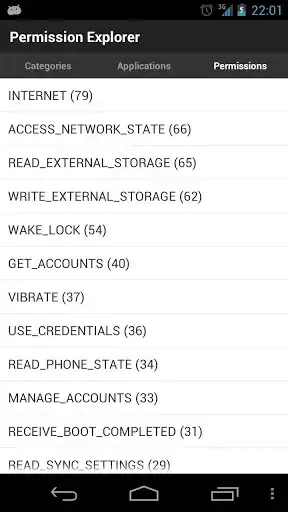
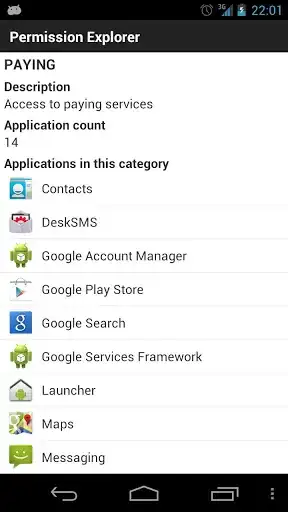
Permission Explorer: List of permissions, apps using a certain permission (source: Google Play; click images for larger variants)
As the screenshots show, this app allows you to browse your installed apps by permission. Your screenshot looks like a system alert window, so the offending app most likely has the SYSTEM_ALERT_WINDOW permission. Check for apps having this permission. Note them down.
In a third step, compare your notes: apps that were running when the message appeared, apps using the SYSTEM_ALERT_WINDOW permission. If you find a match, you most likely found your offender. Uninstall it, and see whether your issue is gone then.
If this has solved your issue, don't forget the following to help others: check if that app is still on Google Play, and if the version there matches the version you have installed. If so, first report that app to Google, as it violates the TOS, and put a comment warning others. Google should react by removing the app from the store.