I have an old Motorola Droid that is no longer subscribed on any Verizon service. I still use it for things like web browsing, ebooks, and along with some wireless stereo headphones, music. I've already turned off 3G data usage (EVDO) by disabling the Enable data option under Mobile network settings. However, when I turn off the cell radio (CDMA), bluetooth is also disabled. I first observed this problem on the stock Android 2.2 firmware. Now my phone is rooted, running on an Android 2.2 based firmware (CyanogenMod 6).
Why disable the cellular radio? 
Simply put, I want to turn it off because I don't use it. Moreover, it uses battery life and cpu time (even if relatively small amounts):
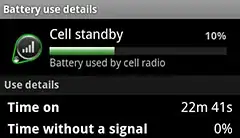
I've tried two different methods of disabling the cellular radio, but both ended up doing the same thing:
- Turning on
Airplane mode, then re-enabling Wi-Fi. This has the expected consequence of also disabling bluetooth. - Using the Phone Info menu by dialing
*#*#INFO#*#*(4636) and pressingTurn off radio. This actually just turns onAirplane mode:

As you can see, even though Wi-Fi does stay on, Airplane mode disables bluetooth. The headphones won't sync until I turn off Airplane mode, which of course turns the cell radio back on.
In both cases Airplane mode is enabled, so bluetooth gets disabled. But now that the device is rooted, I should be able to disable the cellular radio without using Airplane mode at all. How can I do that?
Phone.apkcrashes the phone app and causes an endless error message loop: "The process com.android.phone has stopped unexpectedly. Please try again." with two options,Force closeandReport. Had to pull the battery to reboot, although kicking myself for not trying theReportoption. I used the Terminal app, instead of Root Explorer. The CM wiki mentions these should not be removed even in a barebones setup. But everything seems to be working as expected. Cell radio is off! – blee Mar 21 '11 at 21:09TelephonyProvider.apk, which was theDialer storage.Phone.apkwas theDialerapp, which after disabling turns off the cellular radio. A more elegant solution would be to modifyinitso that the apps are never started, wouldn't you agree? I'll give you the bounty on this, but Stack Exchanges says I have to wait 21 more hours. If you (or anyone) can explain how to do that, I will gladly award another +50 bounty. :-) – blee Mar 21 '11 at 21:16Phone.apkis theDialerapp, which is responsible for the cell radio.PhoneTelephony.apkturns out to be just theDialer storage, which we can kill just to save more memory. AndroidOS immediately restartsDialerwhen it is closed, so renaming it will cause problems. But after a battery-yank-reboot, everything is ok. It also gets rid of the annoyingActivate your phonedialog that comes up on every boot. btw, the dialpad still comes up after getting rid ofDialer:-) – blee Mar 21 '11 at 21:58