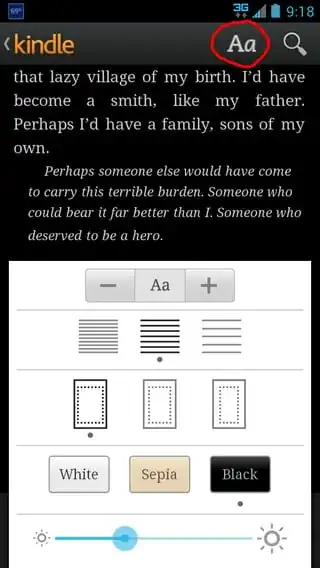To break the upper/lower limits of device settings, you'd most likely need to tweak your ROM, which requires the device to be rooted. I know there are some solutions for volume limits around ("booster"), so I won't rule out they do exist here as well.
To work around system settings at the "lower end", as it is your intention, you might e.g. want to take a look at Screen Filter:
Applies a shade that acts as a dimmer to ensure your eyes don't hurt. Far more powerful than Android's built-in brightness setting. Great for low-light gaming, web browsing, and eBook reading. It even saves battery life for AMOLED displays!
So this app uses a trick by adding a semi-transparent layer on top of what's displayed, which makes the display appear "darker".
Then there's also Night Mode, which has a similar goal (and uses a similar method to reach it):
Night Mode's main goal is to reduce the brightness of your screen lower than you can achieve with the default settings.
This application applies an overlay filter that acts as a dimmer to darken the screen and ensure your eyes don't hurt.
Pick your choice -- or check for another. Where there are two, there might be more (Super Dimmer, Screen Dimmer, Screen Filter, ...). A Playstore search will be your friend here (note that that's also all what I did -- I didn't use any of those solutions myself, so no guarantees :)