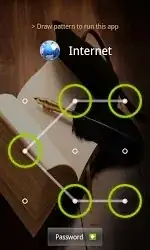In my Samsung Galaxy Grand whenever I select the Gmail icon, it automatically takes me into the inbox, it doesn't ask me to give credentials like we do in laptop/desktop.
So the problem is when somebody else wants to use my mobile, they are able to see my all inbox mails etc etc as soon as they choose the Gmail icon.
So I want it set so that when I access the Gmail icon in Android, it should ask me to give username and password everytime .