It's kinda disturbing when people keep calling me during work or meetings, but to me it's okay if I receive short messages or Whatsapp message because I can reply them few minutes later in a short break. I'm new Android user and wonder if my phone could do that for me.
Asked
Active
Viewed 1.5e+01k times
11
-
Maybe just suppress the ringtone, so you at least know who has tried to call you? – MrWhite Feb 28 '13 at 08:37
-
@Abed maybe there is any app for that but I am able create this tiny apk for you – deadfish Feb 28 '13 at 10:47
-
@Lumma: if it's useful, it will be much appreciated. – Abed Mar 01 '13 at 02:36
-
@Abed, put here your android version and give me some time – deadfish Mar 01 '13 at 08:43
-
The updates solutions: 1 and 2 – Firelord Jun 03 '15 at 19:45
4 Answers
3
You can use the tried and tested Call Barring method
Go to Settings- Select
Call Settings - Look for
Call barring - Now select
All Incoming - Enter your default PIN (1234)
There, all incoming calls will be blocked. You may still be able to place calls unless you barred that too.
This feature is carrier network dependent and it already exists in the dumbphone era. Still useful though.
forums
- 880
- 1
- 5
- 14
-
1I am unable to find call barring option in Nexus 5. Can you please help. I want to block all incoming call. – Ashok Shah May 04 '15 at 21:59
-
This won't work without proper support from the carrier, as you mentioned. And there are surprisingly many carriers which don't support this. – Display Name Jun 03 '15 at 12:38
1
(At least in some phones, for example LG G3) there's an option for this:
Settings / Networks / Call / (select Common if this is dual SIM device) / Call reject. You can select Reject all calls in Call reject mode to reject all calls automatically.
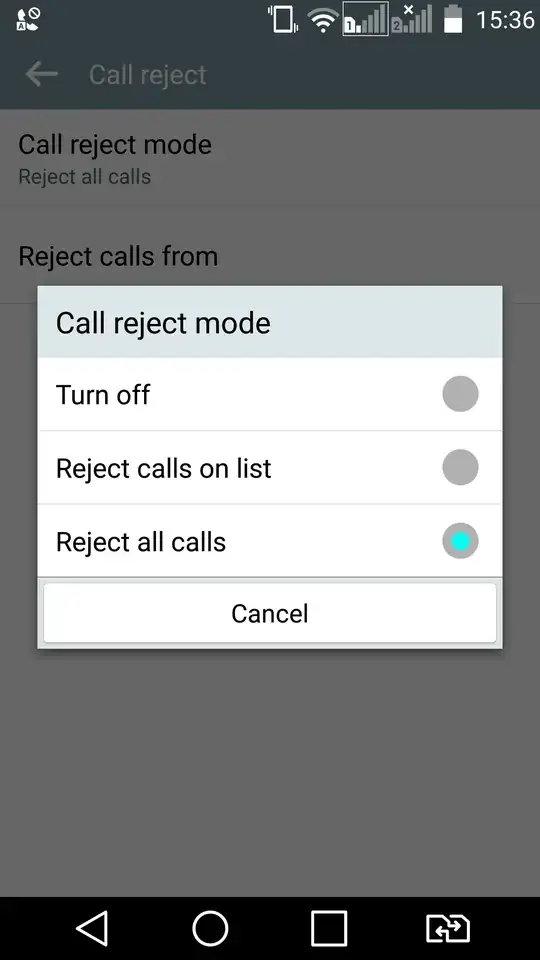
Display Name
- 345
- 1
- 4
- 15
-
This is standard in Android now, should work in all phones. Settings > Call > Call Reject. – Chris Moschini May 16 '16 at 14:23
1
Try this:
- Go to Contact list
- Select contact
- Open menu, and press the "Block" button (or "Add to blocklist")
I also found Call Guard in the Play Store. Maybe you take a look at it.
eldarerathis
- 36,787
- 16
- 144
- 175
j0chn
- 305
- 1
- 2
- 12