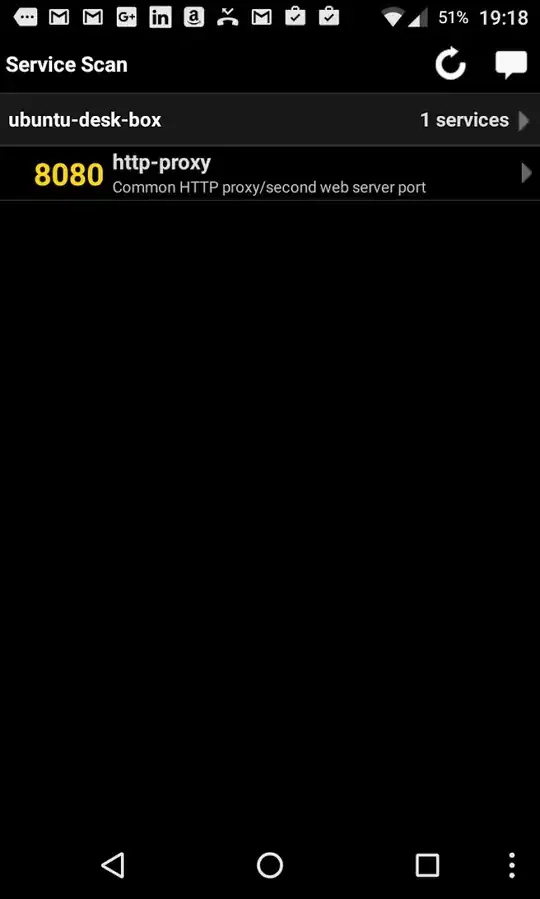This could be a DNS problem, Windows machines can easily find other Windows machines on the same network without needing to have explicit entries in the DNS (WINS is the normal way this is done) your Android and iOS devices will be querying DNS (presumably on the wifi router?) for the machine name your website's on, and may not be getting any answer.
It's also possible that your Windows machines are using a different DNS than your mobile clients, possibly because you're on a domain and the Windows boxes are querying an Active Directory integrated DNS server, which may not be the DNS address that DHCP on your wifi is giving out to the mobile clients.
You may also at some point in the past put HOSTS entries on the Windows boxes to point to each other, which you've never done on the mobile clients.
On your Windows boxes, open a Command Prompt and type ipconfig /all pay particular attention to the Host Name, Primary DNS Suffix and all DHCP and DNS server lines.
Firstly from your Android phone try accessing the web server using the fully qualified DNS name of the Windows box, by adding the Host Name and Primary DNS Suffix together, eg if your IPCONFIG gave this:
Windows IP Configuration
Host Name . . . . . . . . . . . . : Computer1
Primary Dns Suffix . . . . . . . : MyNetwork
...
IPv4 Address. . . . . . . . . . . : 123.123.123.123 (Preferred)
Try accessing the web page at the servername http://computer1.mynetwork from your mobile devices. If that doesn't work try using the IP address of your windows, like this http://123.123.123.123
If that doesn't work then install an app on your phone that will show the details of your network connection, there are a few different apps that will do this, I use Android System Info (which is possibly overkill for this job, but works) in ASI go to the "System" tab, and expand the "Wifi" section, you should see a DHCP info here, compare the DHCP server address and the DNS server address(es) to the ones you got from your Windows machines, ideally they should match up.