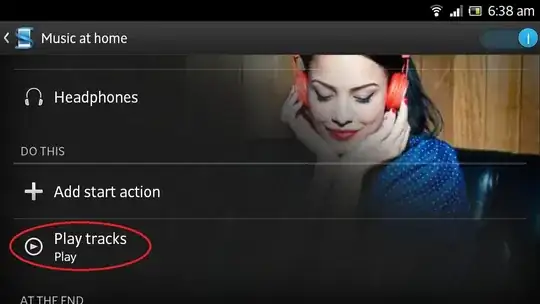Easiest way might be to use some headset controller like e.g. JAYS Headset Control (there are plenty more on the playstore if this one doesn't work out for you -- I also had to try a few until I found the right one working smoothly with my headset).
Most of them allow you to define an app to be started as soon as the headset is connected (in your case, that would be the media player of your choice). Beside that, they give you the ability to control the media player via your 1-button-headset control: Tap once to play/pause (or accept a call), tap twice to skip forward a title (or reject a call), hold the button to increase volume, and much more.
EDIT: I see k3b and I both misunderstood your question as "start the player", while you were talking about "start playback". One app which can solve this is Tasker (see their website for a free trial version). The Tasker user manual mentions in the actions section:
Media Control
Send a command to a media playback application.
Simulate Media Button: when selected, any media player which listens for Media Button events can be controlled. Without it, the only the Android system media player will respond.
So this should do what you want.