How can I setup a new outlook.com account in the Android mail application?
Outlook.com only supports Exchange ActiveSync, when I try to automatically create an account in the mail app it uses smtp.live.com (because my login is a hotmail account).
What should I change the server settings to in order to use outlook.com's exchange servers?
I am using a Sony Xperia P which is currently stuck on Android 2.3.7. It appears to support Exchange ActiveSync.
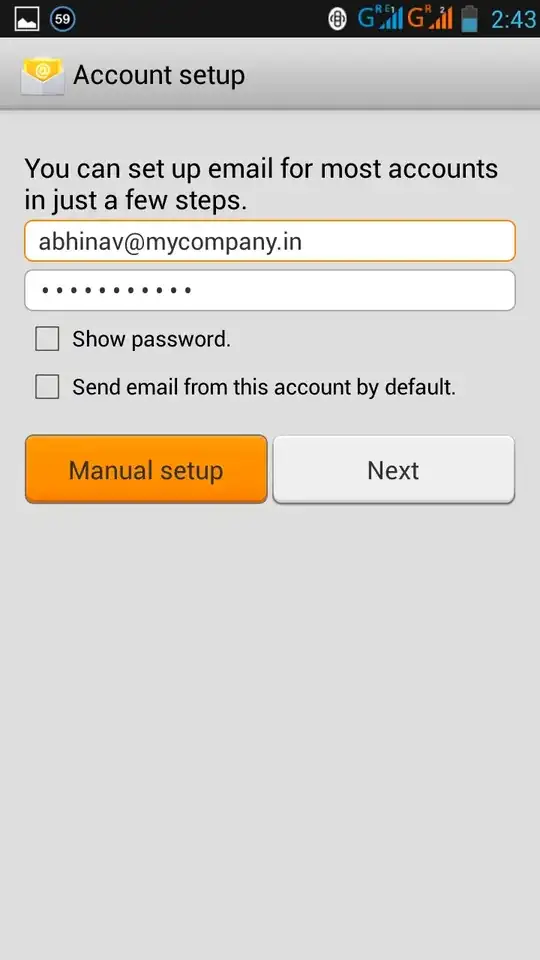
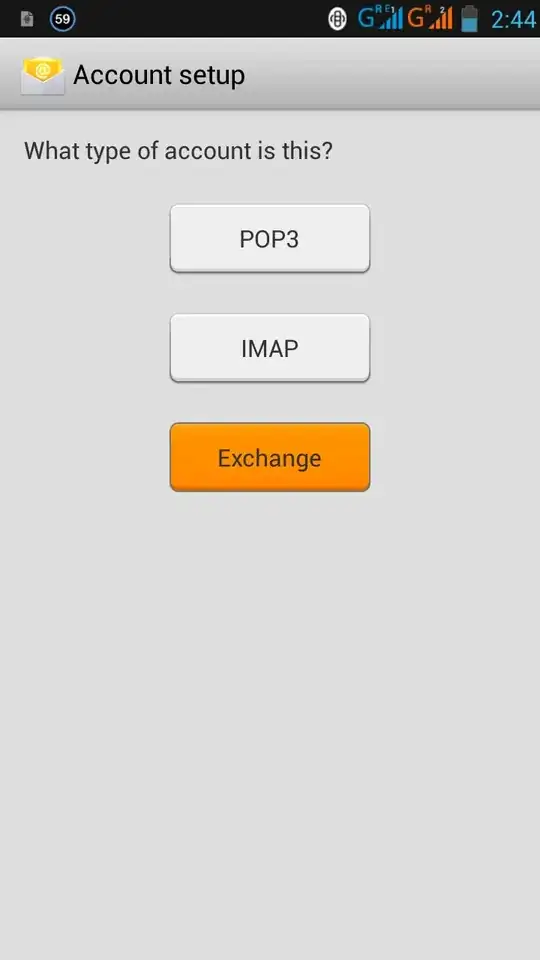

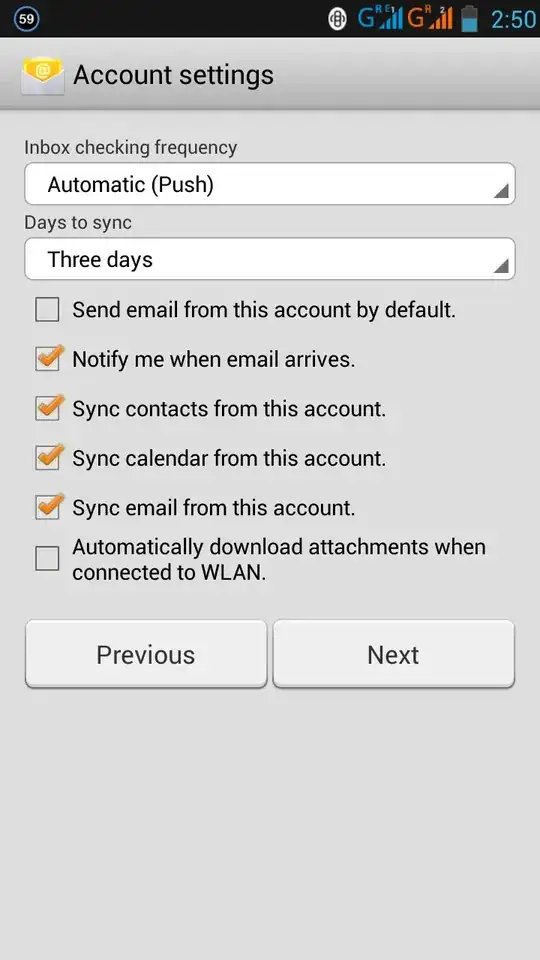
@outlook.comalias, it complains that there's no such account on the server. – Aug 04 '12 at 10:29