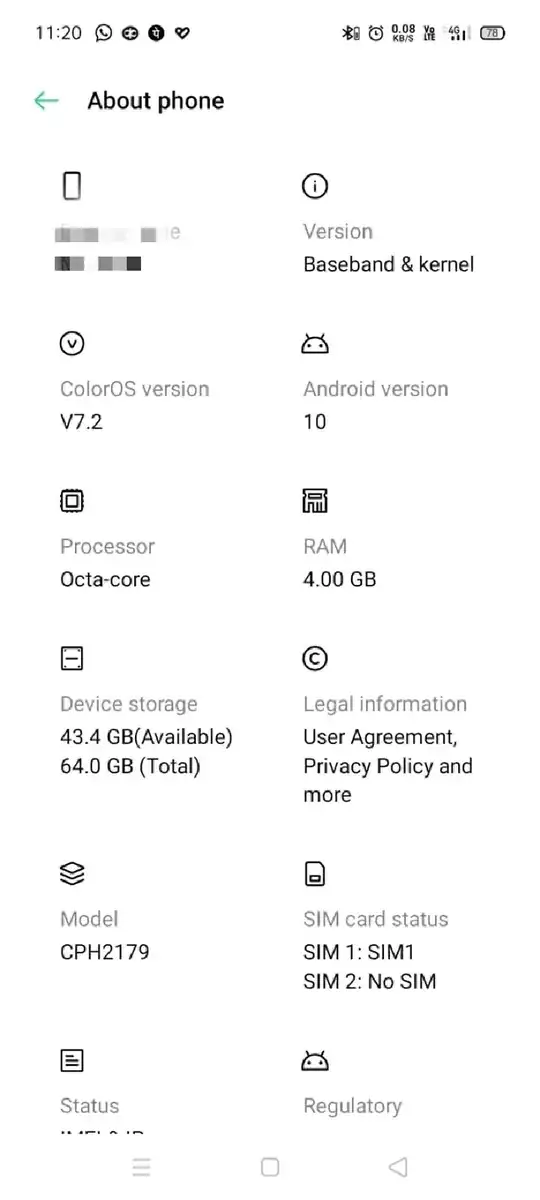I was looking for software to sync my Oppo A15s and PC. So I got to a software named My Phone Explorer. Both my phone and PC are working smoothly and efficiently. There is no problem in syncing, but one fine day, I was just checking the file section of My Phone Explorer, in which I found a subsection named Applications.
In this application section, I found the list of all applications which are system applications as well as which I have installed from Play Store or by side loading. Now, the problem starts in this list: there are a few applications named "Athena", "green", "circular", "filled", and a few more; which I do not remember that I have installed. When I try to delete them, there is a failure notice.
My Phone Explorer can export these as .APK. When I googled them, mostly they were talking about Windows desktop malware. So, can anybody enlighten me on what these are, and if they are malware, how to remove them?