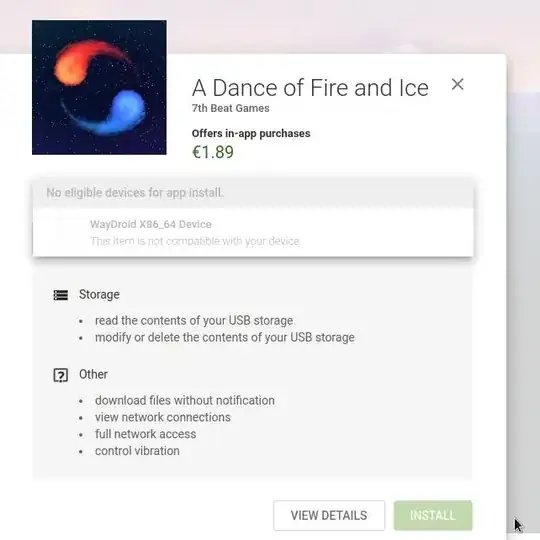I have a degoogled lineageos phone. I'd like to be able to play "A dance of fire and ice" and "cytus" on this device.
If I have previously purchased these apps, I think I should be able to install them through the aurora store (Or worst case, extract an apk from another device and install it). The only problem is that I don't actually own any android devices with gapps to purchase these apps on, and the play store web interface doesn't let me purchase an app if I am not logged in on any eligible devices.
Therefore I decided to set up a waydroid install with gapps, to try and get this stuff to work. However, after having done this, and navigating to the store page I see: "This app won't work for your device", and when I go to the web interface, I see the following:
Of course android is being its usual opaque self, and not actually telling me why it "won't work on my device".
I think I might be able to fix this by setting up waydroid in such a way that the playstore thinks that my device is in fact compatible with this app, just that I have no idea what it wants me to do for it to accept this app. Is the screen resolution wrong? Wrong android version? Something else entirely?
I already purchased a play store gift card which I can't return anymore. Therefore there is no use in giving up because something might not work. I was willing to take the gamble when I bought that card in the first place anyways