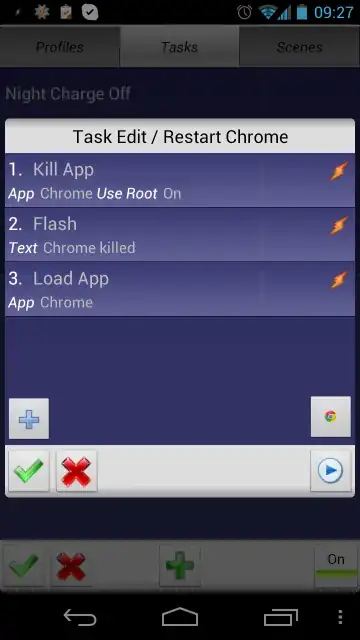My Google Chrome frequently hangs for no apparent reason. Application is active (responding), but tabs are blank and nothing loads... The only solution that I found is to go into Settings -> Apps -> Google Chrome and "force close" it. Then I re-open it, and it works OK again, for some time.
I'd like to automate this manual "force close" process, e.g. I'd like to have a shortcut on my screen that terminates Chrome for me. Any other easy way to close Chrome is acceptable too.
My device is Asus Transformer, rooted.