So let's create a new fresh answer then. As mentioned in another answers [1] [2] one can do a full backup of
- boot
- system
- data (there is a trick to include the Internal Storage)
by booting into TWRP and doing so called NANDroid backup (IDK, it's just a big "Backup" button on the main screen)
Once you find a TWRP image for your device, the process looks like this.
adb reboot bootloader
when device at the booloader screen
fastboot flash recovery twrp.img
be ready to press a key combo
fastboot reboot
Before the tablet/phone boots up hold Volume Down + Power buttons. This way we end up in the same bootloader, select Recovery Mode and it will load TWRP.
For more details read here
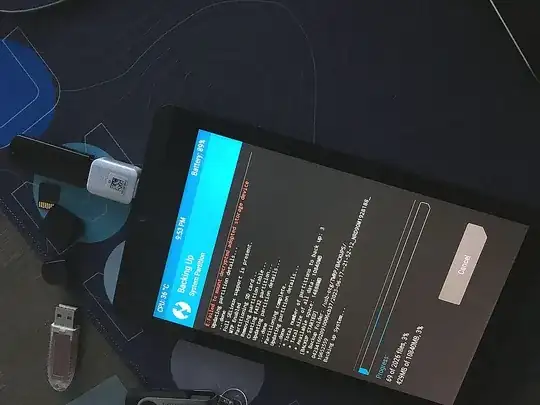
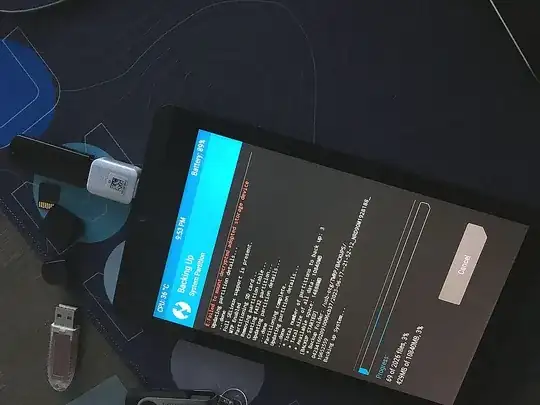
AndroidKeyStorethen it is not possible. As far as I know cryptographic keys in that store can only be accessed/used but not exported even with root permissions (if the key has been created as non-exportable key). If you perform a factory reset the necessary keys to decrypt those keys are gone. – Robert Jun 23 '22 at 07:15