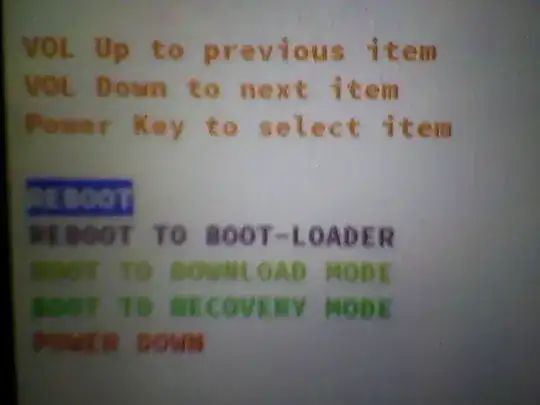My HTC one m9 plus OS is not working properly (e.g. It reboots several times when I turn on WIFI or data, etc) So I decided to install Android 6 or 7 on it. But after downloading this file
During the installation (using adb or putting OS file directly into smartphone's SD card and pressing Power+ - keys in locked mode) it return an error.
Probably these errors occur because of unofficial version of OS. If so where can I download official Android 6 or 7 for HTC one m9 plus? and how do I install it?
UPDATE: Recovery try:
- press and hold the Power button together with the Volume Down key and hold them until you can see the Download Mode on your screen.
- select the reboot to bootloader option.
- go to the boot to Recovery Mode option.
after choosing Recovery Mode it shows the following:
My smartphone details is as follow:
S-ON
htc_hiau_ml_thul PVT
LK-1.01.0000
RADIO -UNKNOWN
openDSP-UNKNOWN
OS-2.30.401.1
I've tried the following with cid_num error:
modelid: 0PK711000
cidnum: HTC__001
cidnum: HTC__J15
cidnum: HTC__M27
cidnum: HTC__032
cidnum: HTC__Y13
cidnum: HTC__031
cidnum: HTC__102
cidnum: HTC__A07
mainver: 1.85.401.6
modelid: 0PK711000
cidnum: HTC__044
cidnum: HTC__038
mainver: 2.30.707.1
and this unrelated one:
modelid: 0PJA10000
cidnum: HTC__001
cidnum: HTC__J15
cidnum: HTC__102
cidnum: HTC__M27
cidnum: HTC__002
cidnum: HTC__032
cidnum: HTC__016
cidnum: HTC__031
cidnum: HTC__A07
cidnum: HTC__Y13
mainver: 4.28.401.3