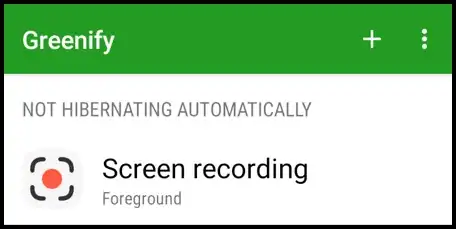I have an LG V40, and in both Android 9 and 10, it seems that the "Screen Recording" app is always running, and not possible to keep it Stopped.
Greenify shows it as running in "Foreground":
If I force hibernation, seconds later it will be running in Foreground again.
It is not possible to disable this app, and it requires access to Camera and Microphone:
These permissions cannot be removed either:
Should I be concerned? Is there any way I can fully disable this app?
My OS is European.