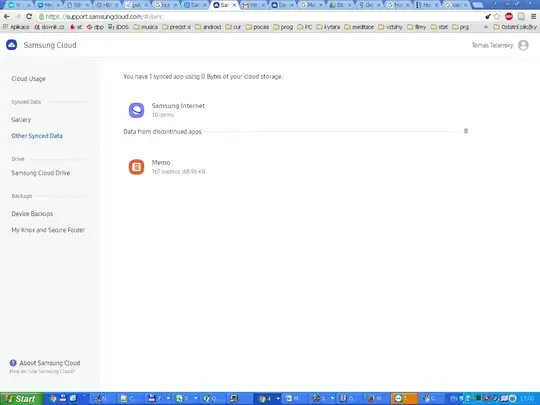My Android Samsung S7 smartphone is broken, so I wanted to access my memo which I have backed up at Samsung Cloud. I don't have another smartphone. I just need to download the data to the PC and dig the data out of the files. But I don't know how to download those data. THere doesn't seem to be a link for download:
I went to Samsung Cloud, but here also is no link to download:
How do I download this as a file to PC?