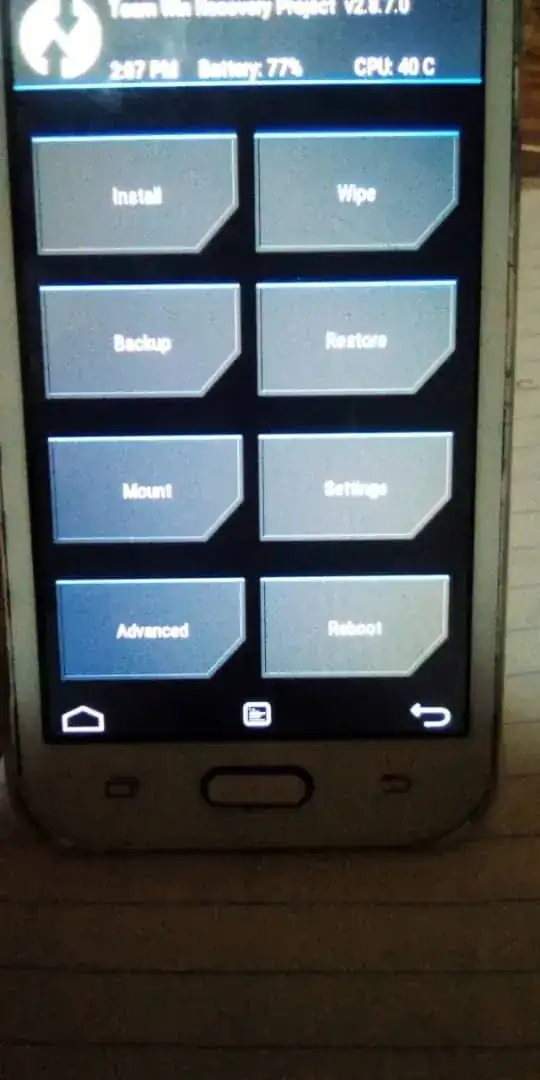A friend of mine has this small Samsung device. He forgot the PIN he set on it and decided to hard reset the phone using power button+ volume up +home. That booted into TWRP. He then used the Wipe option. See image below
Then he used swipe to factory reset. That completed successfully. Problem is when he reboots the phone, it goes straight to TWRP. Android OS isn’t booting. Does that mean the OS was wiped when he did the factory reset?
This is the screen he gets when he restarts the phone