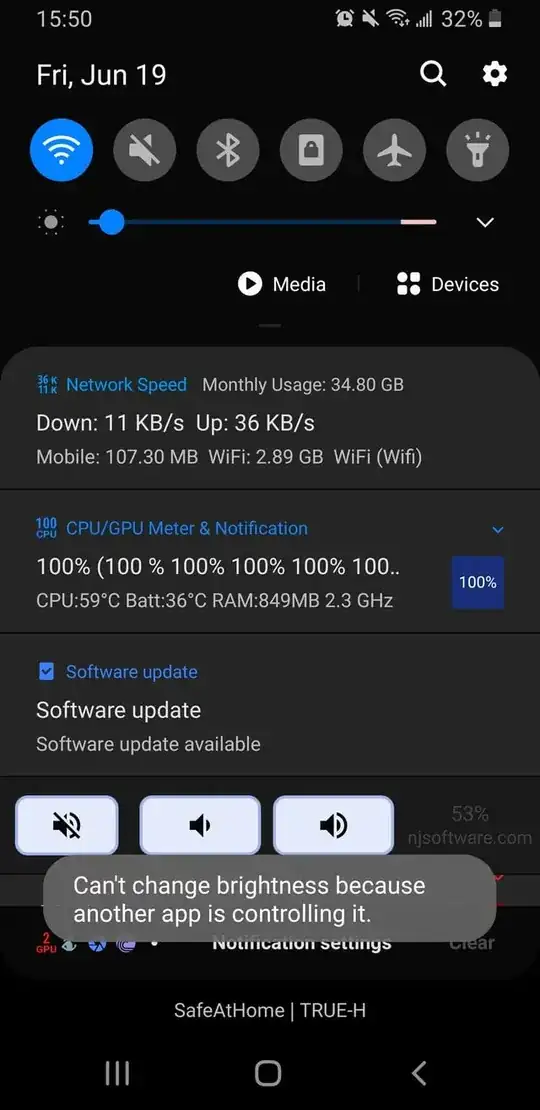How can I see which application is controlling the brightness?
Asked
Active
Viewed 770 times
4
Robert
- 20,025
- 6
- 47
- 66
Franck Dernoncourt
- 2,546
- 19
- 55
- 90
-
1Check your apps having SYSTEM_ALERT_WINDOW permission, typically screen filter apps or those having device admin rights – beeshyams Jun 20 '20 at 08:32
-
@beeshyams Thanks, doesn't the alert come from Android OS? – Franck Dernoncourt Jun 20 '20 at 08:33
-
Nope. Some installed app. Find out which app has that permission, using any app like this. I haven't used this app, it popped up first on search or use an app from this answer to see which app is causing that "toast" – beeshyams Jun 20 '20 at 08:35
-
On second thoughts, it could be OS toast too responding to restrictions caused by another app, I am not sure but the apps in the second part of the comment above would help – beeshyams Jun 20 '20 at 08:53
-
Googling the toast message hinting on Netflix app modifying display setting...? – Andrew T. Jun 20 '20 at 11:05
-
@AndrewT. Thanks in my case I suspect VLC to be responsible, but I'm interested in the more general case where we have no clue on which application is controlling the brightness and would like to find the application without uninstalling the applications one by one – Franck Dernoncourt Jun 20 '20 at 11:09