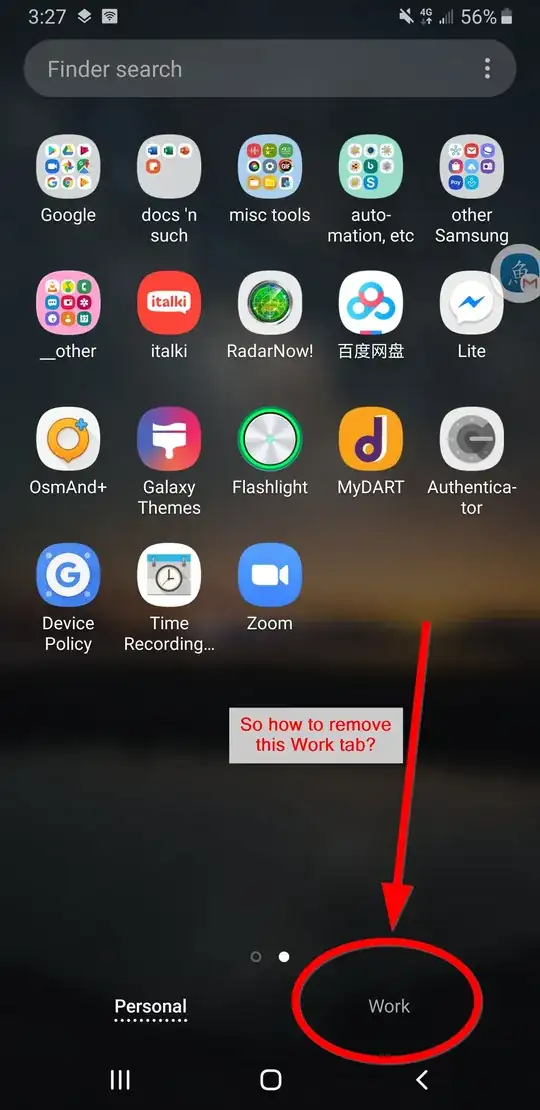I have a Samsung SN9600 (international Note 10).
I recently left a job that pushed a Work Profile to the phone.
The Work Profile was locked by the employer, as it should be. I found the settings to Delete the Profile, and also did my best to Delete or Disable any Work Profile apps.
- Now I want to remove the Work tab in the screen of all apps.
.
.
.
.
.
.
- Any ideas about how to remove this Work tab?