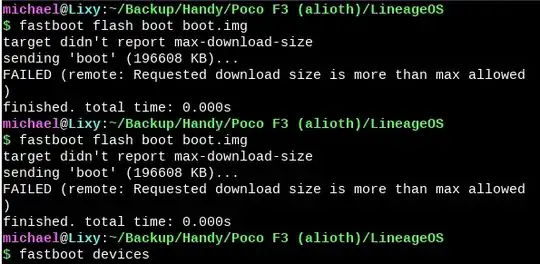I'm flashing a GSI image using fastboot. After entering fastboot flash system system.img I get this:
E:\AndroidSDK\platform-tools>fastboot flash system system.img
target reported max download size of 535822336 bytes
erasing 'system'...
OKAY [ 0.016s]
sending sparse 'system' 1/7 (523260 KB)...
OKAY [ 17.280s]
writing 'system' 1/7...
FAILED (remote: size too large)
finished. total time: 17.306s
I also tried to flash it using TWRP, same problem.
What's the problem? Can I make system partition larger? Please help.
Edit: I have the latest adb version.