I have an android phone and an android tablet. Both not rooted. I want to use adb as host on the tablet and as client on the phone, using an USB-OTG adapter.
I downloaded connectbot as terminal emulator on the tablet. I also downloaded the ARM binary for adb onto the tablet. However I'm getting the following error when I try to execute the binary:
user@tablet:/storage/sdcard0/download $ ./adb-arm-binary.bin devices
/system/bin/sh: ./adb-arm-binary.bin: can't execute: Permission denied
Is there anyway to get ADB as a host to run on an android 4.4.2 tablet without root?
OR: Is there any way to root said tablet without a PC?
The whole reason I need this is because I need to access dumpsys logs from the phone but I do not have a PC or laptop. A way to get dumpsys logs directly on the phone without root would suffice too, but AFAIK dumpsys is impossible to access for non-system application.


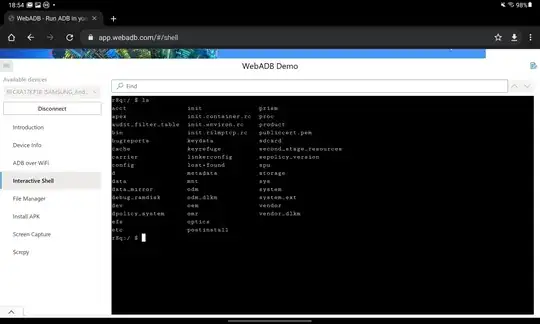
cd /see if it works – barlop Aug 07 '18 at 00:24adbas a host on android. I can't use a terminal app on the phone because they don't have the permission to usedumpsys, only system apps do. I need root to make an app a system app. – confetti Aug 07 '18 at 00:28dumpsysworks as long as the app has root, no system application required. The permission problem is, the entiresdcardis mounted so that nothing on it is executable, so you can't run any binary from it. – Andy Yan Aug 07 '18 at 00:47/system/binandchmod 755'd it./systemwas mounted asrw. That did work andls -l /system/bin/adbshows that it's there with correct permissions (everything done on tablet ofc) but when I try to run itadbor/system/bin/adbit saysFile not found. (Trying to run it as root).which adbalso reportsFile not found. I'm not sure whether to make a new question or edit this one or what is even causing this or I dont know...... – confetti Aug 07 '18 at 08:13