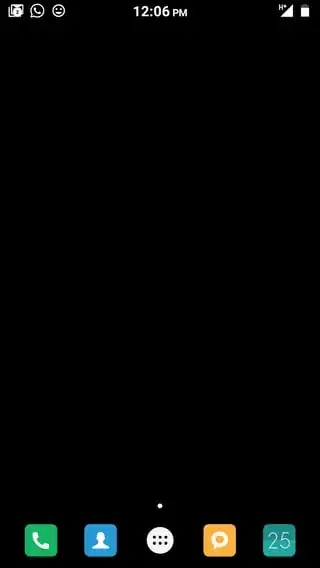Hope you can see the images. Need to know what app these notifications belong to please.
Asked
Active
Viewed 154 times
2 Answers
1
To know which notification belongs to which app what you need to do is just long press that notification (after opening notification panel) and it'll reveal the app name or at least it will give you the option to see "App info" which essentially will take you to that app's settings.
Masroor
- 131
- 4