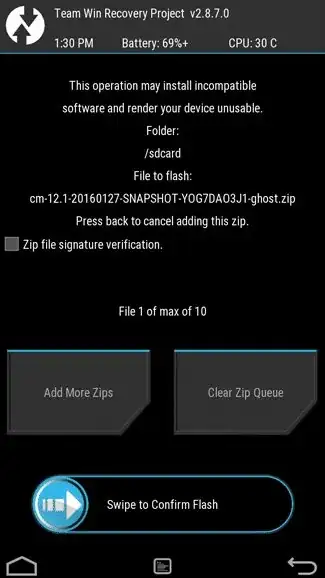i asked a question how to install custom rom on my micromax a35 i followed the steps .i reboot into recovery by an app .wipe cache,data,dalvik cache,battery,states and install the zip but my recovery hang during the installation and it is rebooting at bolt logo again and again.i download the firware but i not know how to install the drivers thats why i pay rs250 to unbrick it now it is unbricked and i have rooted it again .tell me how to flash the custom rom buttersmooth dream xperia and prevent recovery from hanging please
-
What drivers are you talking about? Why would you expect an Xperia ROM to work on a Micromax phone? – Dan Hulme Apr 25 '18 at 08:28
1 Answers
Its simple to install a custom rom on any device just follow these steps:
Step 1: Install Custom Recovery
At first, make sure you have Unlocked Bootloader and installed a custom recovery on your Android device. If not, then read our guide to Install Custom Recovery on Android without PC.
Step 2. Download a ROM
You need to download a custom ROM for your device. Search on the Google with your Device name and model and then download a ROM for your device if available. You will get custom ROM file in zip format. Save it on your external SD Card.
Step 4. Reboot into Recovery
Reboot your device into Recovery.
Just Switch off your phone >> Push Power & Volume+ button together and hold it for 10 seconds to enter into recovery.
Make sure to Backup your current ROM data.
Now, click on the Wipe from the Recovery home.
After clicking on the wipe option, Swipe to Confirm and Wipe Data, Cache and Dalvik
Step 5. Install Custom ROM from SD Card
Goto the Install Option from the Recovery.
Locate the ROM zip file which you have downloaded.
Confirm and Install the zip and wait for the successful completion of the installation.
Step 6. Install GApps
After installing the ROM, again goto the Install option.
Locate the GApps zip file which you have saved in your SD Card.
Wait till the installation completes.
After completing flashing process, Wipe Cache, Dalvik/ART cache.
Now, Reboot your device.
- 141
- 9
-
-
-
-
I think It is not stucking as it takes some time to do that as it has many apps to install. Provide android some more time for this. It seems to be stucking. And if you think it is really stucking kindly upload the pic of your phone by capturing it with another smart phone and upload it here. – Pratham Khurana Apr 23 '18 at 10:20