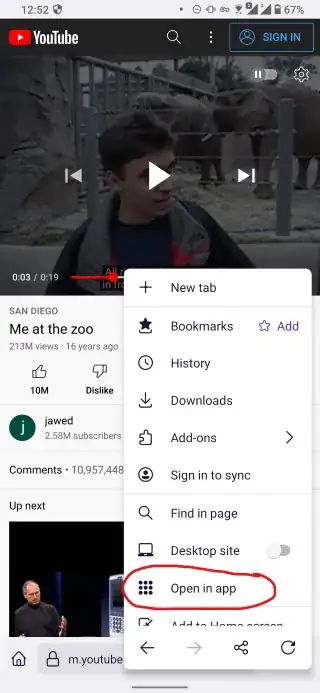I really dislike the "feature" where apps can open other apps "inside" their own context. For example, I have a GitHub browser app that has registered the GitHub domain with my phone. When I click on a GitHub link from Chrome, the GitHub browser app opens by itself and is separately closeable (this is good). However when I click on a GitHub link from Yahoo Mail, the GitHub browser app is opened within Yahoo Mail, and it's not separately closeable (bad).
Is there a setting where I can direct my phone to only open apps directly, preventing the behavior I see in Yahoo Mail?