I own a Samsung Galaxy S5. I noticed that there is not much internal memory left (ES File Explorer reports 8.54 GB used out of 11.56 GB so about 3 GB left). Also, connecting my phone to my Windows 10 PC reports a consistent amount of free space.
 3 GB Left according to ES File Explorer and Windows File Explorer
3 GB Left according to ES File Explorer and Windows File Explorer
The strange thing is this: I can't seem to find where those 8 GB of files are! If I drill down by double clicking on my internal memory and select all the files and folders in it, the number of used bytes is completely different! Only 556 MB!
I have gone and make sure that my View Settings on Windows does not prevent me from seeing hidden and system files... so, where are the files that are taking all the space in the internal memory?
Anybody with any ideas willing to help would be appreciated!
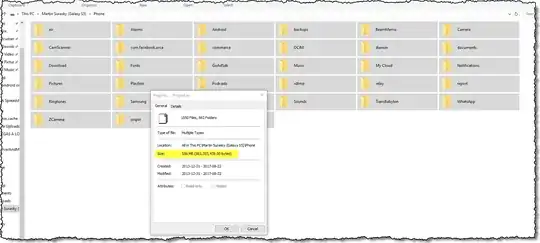
/data, which encompass info used by the system to list your apps, your apps themselves and their data. – Grimoire Aug 22 '17 at 17:20