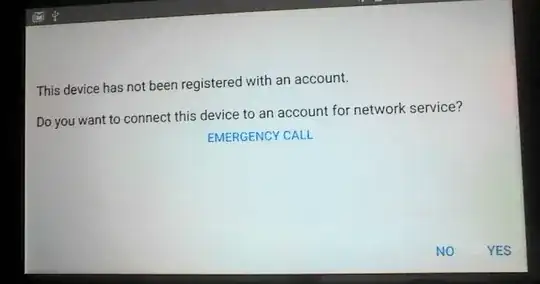Every time I boot my phone, I get a message about not having a cellular carrier.
I only use my phone for gaming, so I select "No". Selecting "yes" leads me into something where I might select a carrier, but I cannot fill it out, because I do not have a carrier. The app launches automatically but is not obvious what it is called. The phone's OS is Android version 7.1.1. The phone is a ZTE N9560.
How can I permanently disable this message?
Where are applications that start on boot configured / stored?