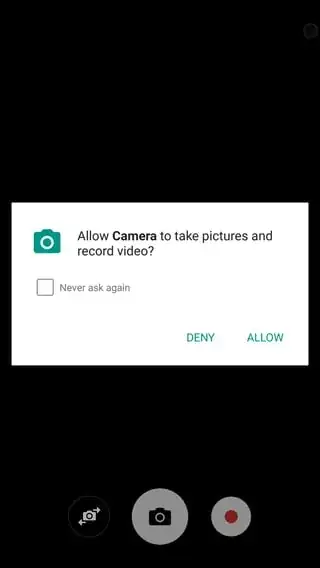I use Toucher Pro (whose whole point is to always be on top) essentially in place of a homescreen, insofar as I launch apps from it 95% of the time instead of using a launcher. Now, thanks to the recent security update which doesn't let you change permissions while an overlay is running, I have to disable Toucher, change the permission, and re-enable Toucher immediately because I can't use my phone without it.
This is most ridiculous when installing a new Marshmallow app, since this includes initial permission requests even for basic behavior:
I'm an advanced user, and I can smell when a malicious app is trying to fool me, so I feel reasonably safe disabling this. Is there any way to disable this kludge?