I pretty much bricked the UI now with the build property editor's ro.sf.lcd_density setting. I first set it to mdpi (160) which made my UI elements tiny (should have made them bigger) and the keypad's back button was missing for whatever reason, so the only change I could make is to add a letter to make it high density (1160) - now it is totally unusable:
How can I rid of this setting and get back to normal?
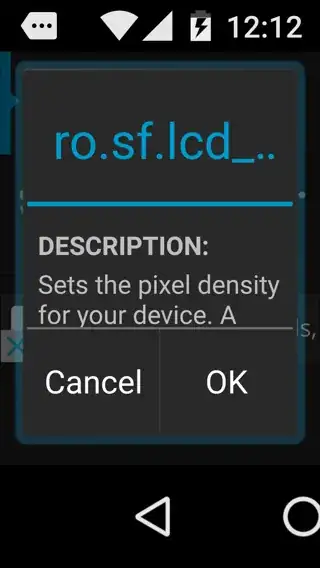
setprop ro.sf.lcd_density 480. If it works out, make sure to fix up yourbuild.propbefore booting the next time. If not, you could try booting into recovery and fix it from there: thebuild.propis a plain text file, so you can edit it with e.g.vi. – Izzy May 20 '16 at 20:32