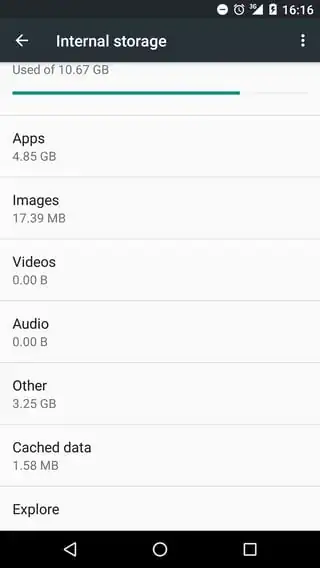If you click on the 'Other' section (or the 'Explore' option at the bottom of the screen) it will allow you to browse the files/folders and delete any that you do not need.
The 'other' data is actually just files on your device which it does not know how to categorise e.g. downloaded files, files that are used by apps (which are stored outside of the /Android/data folder).
Note: If you randomly delete files/folders then some apps may need to re-downloade/re-create them in order to function correctly. If you're not sure what a file is it's probably best to leave it, just in case.