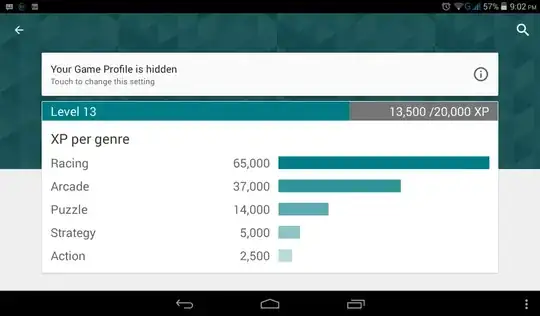I've been experiencing a problem with the 'Play Games' app from Google on my tablet.
When I go to my profile, I see a message showing me
Your Game Profile is hidden
Touch to change this setting
In order to make it public, I touch the option, and press the Make Public button. Then, I see a popup saying that my profile is being updated and then a toast appears telling that my profile has been updated.
However, when I go back and re-visit my profile, the message still persists meaning that my profile is still hidden.
Also, my friend told me that he can't see me in his 'Players' list even though he follows me on Google+. This means that my profile is not public.
So, How do I make my profile public?
My tablet is running Android Kitkat 4.4.2 and has all the apps (Including Google Play Games) updated.