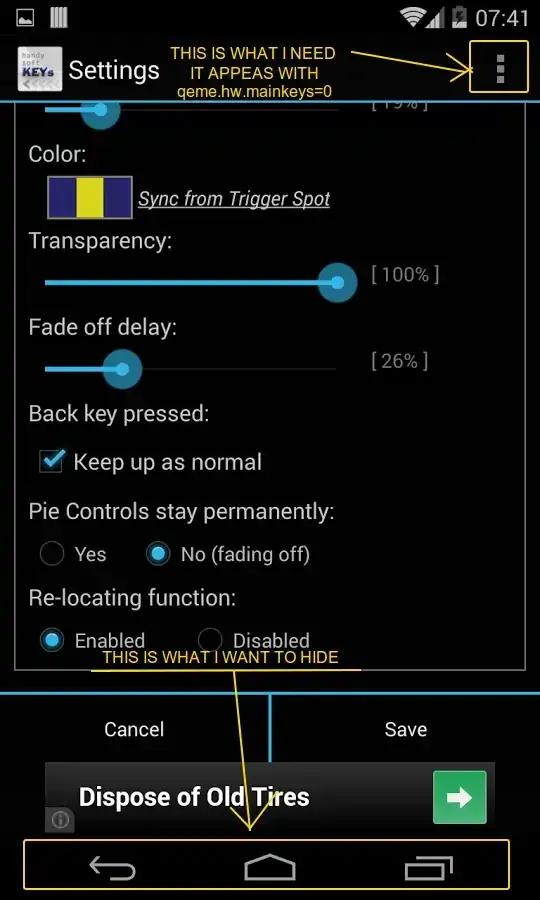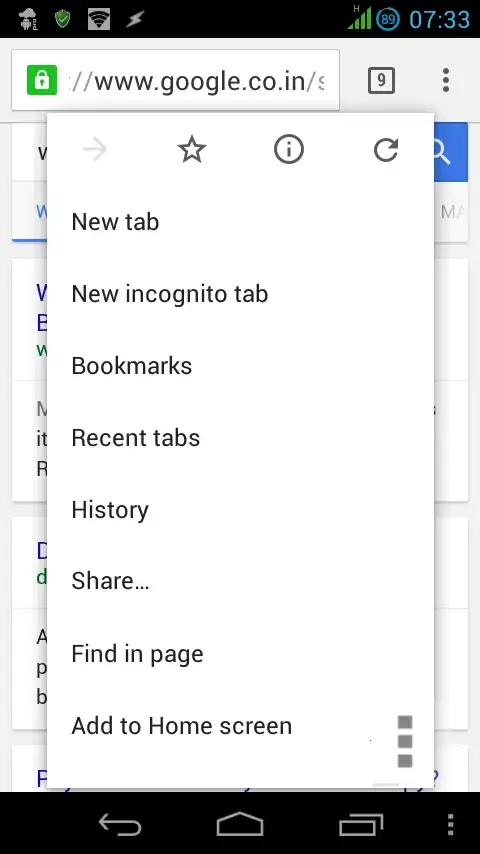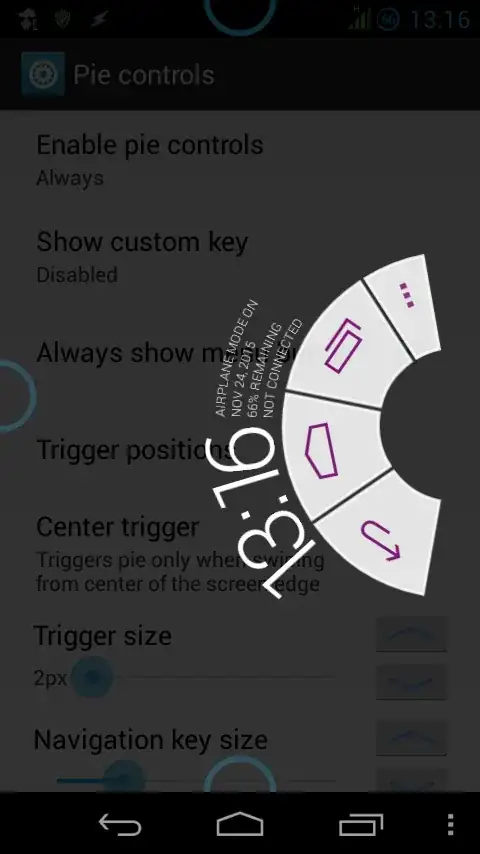I have a broken touch screen at the bottom of my Jiayu G45 (Android 4.2.2) phone. Thus the capacitive buttons are not available any more. I've found a program (Soft Buttons) which enables software menu in apps but as a side effect it occupies a part of the screen at the bottom and renders virtual buttons there (back, home etc.). Those buttons don't work for me and I don't want to dedicate a part of screen for them. So I wonder whether it is possible to enable the software menu without virtual buttons?
I have root access.
Soft Buttons does almost what I need. When "enable virtual keys" option is selected it sets two properties in /system/build.props
# added by Soft Buttons
qemu.hw.mainkeys=0
ro.show.navigationbar=yes
and asks to reboot. What I expected that setting
qemu.hw.mainkeys=0
ro.show.navigationbar=no
will do exactly what I need. But it looks like the second prop value is just ignored in case first one is set to 0, as navigation bar is still shown.
Here is a screenshot (just an example, not a screenshot from my phone)
(Click the image to enlarge).