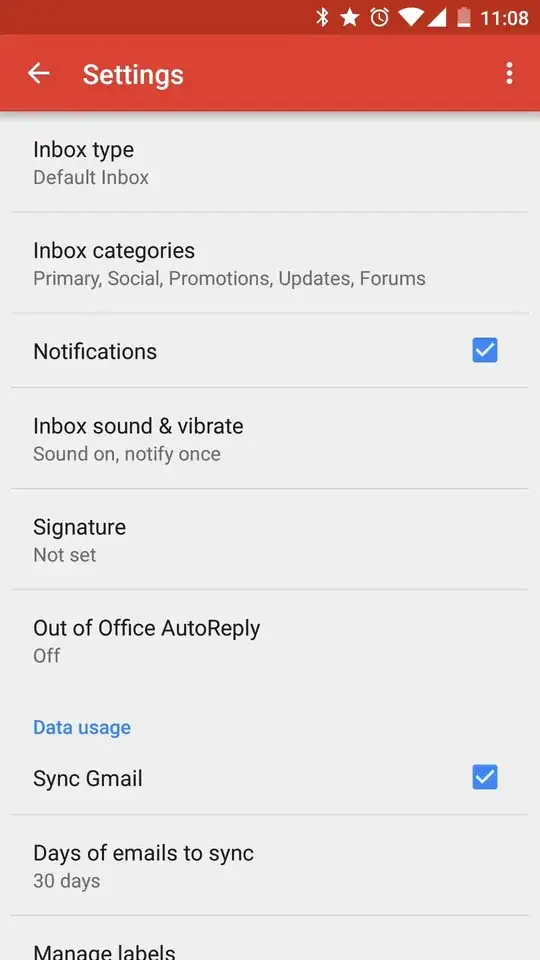I'm using an LG Tribute phone which I recently purchased for Virgin Mobile. I have Gmail installed and by default, whenever I get an email, it generates a notification (in my case a buzz since I have my phone on vibrate).
How do I turn off notifications entirely for my Gmail app (don't want any sounds when I receive an email)?