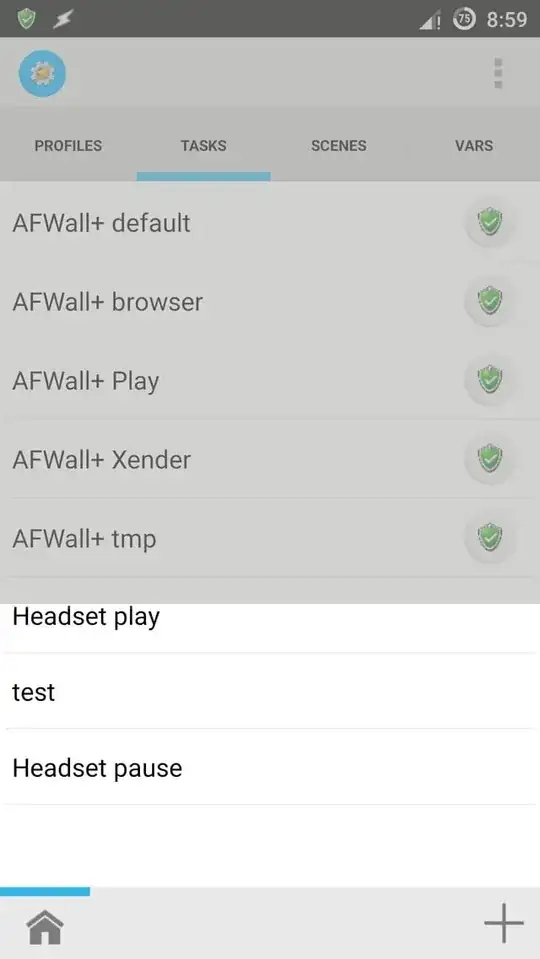After hours of searching in the internet I decided to ask this question here.
How can I add a screen filter using tasker. Apps like Screen Filter, etc. creates an overlay black filter on screen which I love while using phone at night. But I don't want to use any such app. Is there any script or something else which I can use in tasker to make such similar overlays.
I have reduced the screen brightness below factory settings using shell code
su
echo 4 > < file path>
but still at night the minimum brightness also hurt my eyes. Those filters are quiet relaxing. Please can anyone help. Thank you.