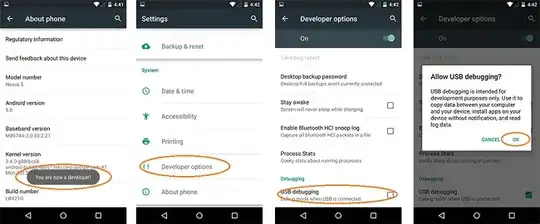I am trying to enable developer options in my phone (HTC Desire 300) but tapping 7 times the build number doesn't work. Is there any idea? Thank you in advance!
Asked
Active
Viewed 2,431 times
1
-
1Is this a new phone or bought used? If bought used, the former owner probably used it and it is not further available. See this question. – wbogacz Sep 29 '15 at 01:34
-
1It is bought used. There is no way to fix this? – Konstantina Papagiannopoulou Sep 29 '15 at 07:04
1 Answers
-1
Yes, starting from Android 4.2 the Developer Options menu are hidden by default.
If your phone has any Android release between version 3.0 to 4.1, you don't need to enable Developer Options. Just access it by going to Settings → Developer options.
Just to make sure you are doing it right, here are the steps:
- Launch Settings from the application launcher
- Select About Phone
- Scroll down and locate the Build Number entry
- Tap on the entry 7 times.
- The Developer Options menu will now be listed under Settings again.
-
It is Android 4.1.2 but its developer options are hidden – Konstantina Papagiannopoulou Sep 29 '15 at 07:00