fastboot detects Redmi 2, but not Yureka.
I am trying to install Cyanogenmod in Yu Yureka. When I tried installing the CM zip with default recovery, it failed stating "Signature Verification Failed".
So I tried to install the TWRP recovery using fastboot. I did the following:
root@konoha:~# adb devices
List of devices attached
2a25599 device
root@konoha:~# lsusb
Bus 003 Device 002: ID 046d:0825 Logitech, Inc. Webcam C270
Bus 003 Device 001: ID 1d6b:0002 Linux Foundation 2.0 root hub
Bus 007 Device 002: ID 046d:c534 Logitech, Inc.
Bus 007 Device 001: ID 1d6b:0001 Linux Foundation 1.1 root hub
Bus 006 Device 001: ID 1d6b:0001 Linux Foundation 1.1 root hub
Bus 002 Device 001: ID 1d6b:0002 Linux Foundation 2.0 root hub
Bus 005 Device 001: ID 1d6b:0001 Linux Foundation 1.1 root hub
Bus 001 Device 004: ID 05c6:9039 Qualcomm, Inc.
Bus 001 Device 001: ID 1d6b:0002 Linux Foundation 2.0 root hub
Bus 004 Device 001: ID 1d6b:0001 Linux Foundation 1.1 root hub
Bus 009 Device 001: ID 1d6b:0003 Linux Foundation 3.0 root hub
Bus 008 Device 002: ID 0bc2:5071 Seagate RSS LLC
Bus 008 Device 001: ID 1d6b:0002 Linux Foundation 2.0 root hub
root@konoha:~# adb reboot bootloader
root@konoha:~# fastboot devices
root@konoha:~# grep 05c6 /etc/udev/rules.d/51-android.rules
SUBSYSTEM=="usb", ATTR{idVendor}=="05c6", MODE="0666", GROUP="plugdev"
#SUBSYSTEM=="usb", ATTR{idVendor}=="05c6", MODE="0666", GROUP="plugdev"
root@konoha:~# cat /etc/group | grep plugdev
plugdev:x:46:itachi
root@konoha:~#
I get the fastboot screen on Yureka device, but no luck with fastboot devices.
(Click image to enlarge)
Some suggested that running fastboot as root user solved this. But that too didn't work for me. But for Redmi 2, I was successfully able to install TWRP recovery using fastboot, so that makes fastboot works, but not for Yureka.
I am using Ubuntu 14.04.
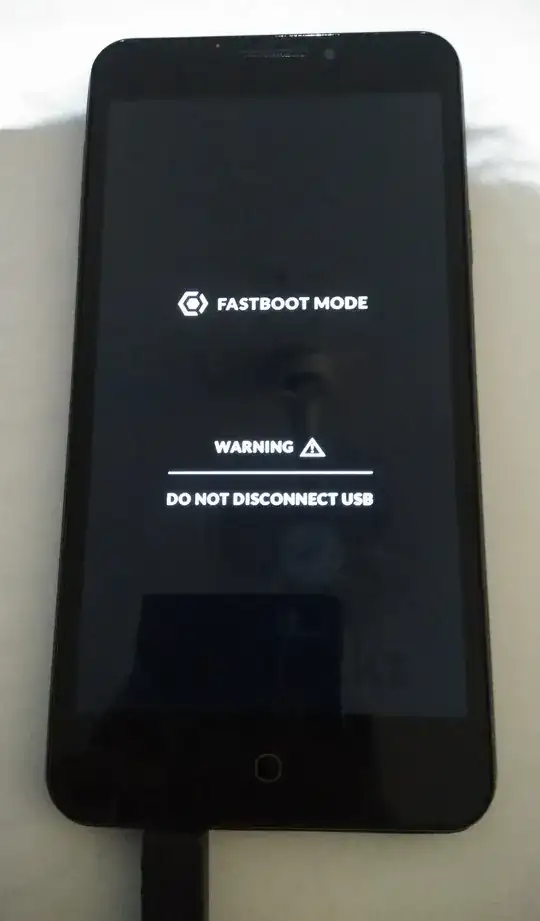
Bus 001 Device 004: ID 05c6:9039 Qualcomm, Inc.is the Yureka device and the vendor id "05c6" is present in the rules file – Kenpachi Aug 15 '15 at 19:22fastboot devicesdoes not list the device – Kenpachi Aug 15 '15 at 19:49adb reboot bootloader. Then tried usingfastboot devices. No change there as well. – Kenpachi Aug 17 '15 at 03:11