For the past few months, I have had the following items in my Play Store update list:
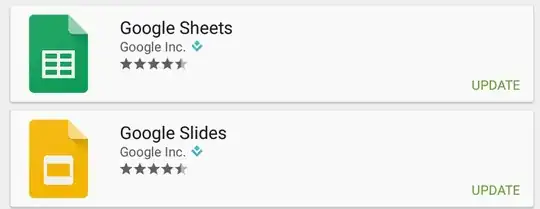
I do not have these apps installed on my device. I do not want these apps installed on my device. Yet I do not see a way to get rid of them from this update list.
How can I get rid of these apps from my update list?