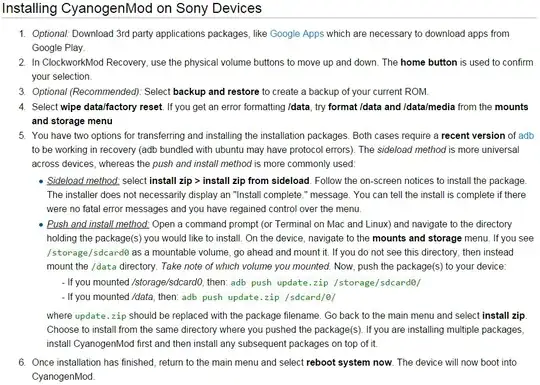I'm trying to install Cyanogen on my Xperia L. I've done all the steps until here.
My problem is on step 5, I don't know what I'm supposed to do. On the sideload method, it says to select install zip > install zip from sideload, but on my phone there is not such option.
In the push and install method it says to navigate to the phone's mounts and storage. But there is also no such option on the phone. What appears in my phone is the following:
- Reboot system now
- Apply update
- Wipe data/factory reset
- Wipe cache partition
- Reboot to bootloader
- Power down
- View recovery logs
Progress: I've uploaded the CM to my SD card. I've tried to run it using Apply update > from sdcard1. It runs for a while but it ends up in a screen that says:
Cyanogen
Recovery
Install failed
Finding update package...
Opening update package...
Installing update...
This package is for device: C2105, C2014, C2105, C2104, taoshan
this device is .
E: Failed to install /sideload/package.zip
Please take note of all the above lines for reports
Installation aborted.
The problem here is that my device is an Xperia L C2104 (according to the box). I'm starting to think that I should upload it to /sdcard/0/.