How can I disable the app notifications of a certain app I installed from Google Play?
Asked
Active
Viewed 317 times
2 Answers
1
You can disable a notification off an app by following the steps below:
Note: This guide is made on Android Lollipop and it can vary per device/Android version.
- Open Settings:

- Scroll down till you see Apps and click it:

- Search for the app that you want to disable the notifications of:
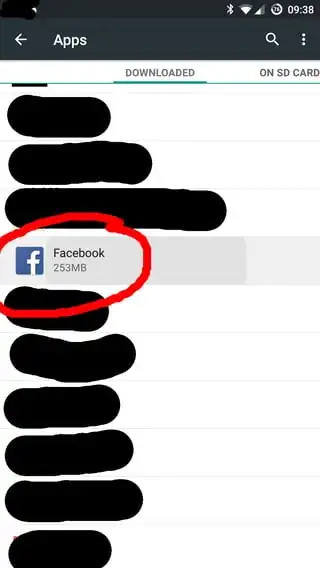
- Now uncheck Show notifications and tap OK:

- Now your notifications of the app should be disabled.
Hope my answer helps somebody!
Thomas Vos
- 4,000
- 5
- 35
- 46
1
The other way around is
Lollipop
Settings -> Sound & Notification -> App Notifications -> Select a app and block
Old Versions
Settings -> Apps / Application Manager -> Select app -> Un-tick Show Notifications
Bharatesh
- 121
- 4