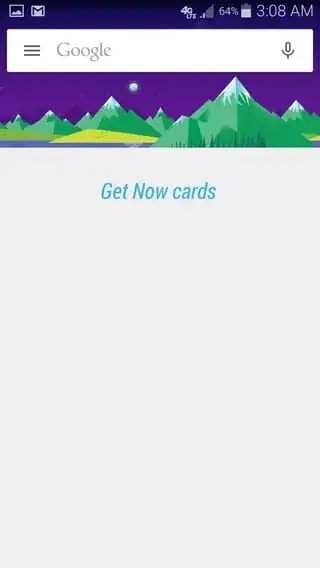It seems that Google recently updated Google Search on Android to set up "Now Cards". I have no intention of enabling this. I've disabled it in the Google Search settings, but it continues to nag me to set it up. How do I disable it and get rid of this nag?