I see App in my Apps section of settings which says App not installed for this user. It's completely greyed out and I cannot uninstall it. When I install the same from play store it says incompatible version is already installed.
I just want to remove this App from my device.

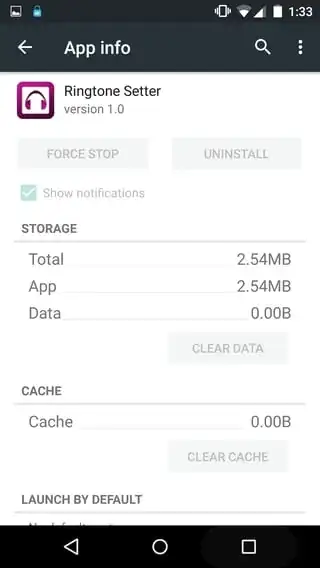
Doesn't get uninstalled from adb either
C:\Users\athakur>adb uninstall com.osfg.rintonesetter.main Failure [DELETE_FAILED_INTERNAL_ERROR]
and
C:\Users\athakur>adb shell pm uninstall -k com.osfg.rintonesetter.main Failure [DELETE_FAILED_INTERNAL_ERROR]
Any suggestion is appreciated.