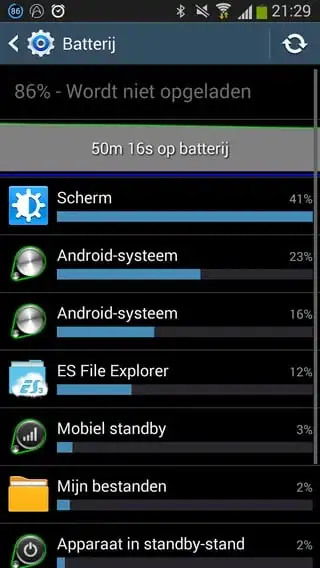You've caught an app which I'd consider "malware", or at least "spammy". It might run in background without being needed, and even load stuff you don't want. As you already identified that music download app being what it started with: get rid of it (I'd even bet you didn't get that app in an official market like Google Play, but found it elsewhere?). If you're lucky, that will rid you of your issue.
If you're less lucky, it has already loaded other spammy stuff. So better check your device:
- From your home screen, press the menu button (or key)
- Select Settings
- Goto Apps, switch to the Downloaded tab (this excludes system apps)
- Walk the list for anything suspicious. If you see any app you didn't explicitely install (or don't need anyway), tap its entry and chose to uninstall/delete it.
After that, to be on the safe side, let's do a little more cleanup:
- boot into recovery mode
- select to "wipe cache" (don't worry, this only cleans up temporary files; you'll lose no data this way)
- select to "reboot"
Now you're back in "normal mode", and hopefully got rid of your culprit. Watch it for a while. In the worst case, that spamware has modified some settings or more, and all that's left to you is a factory-reset. But first let's hope not, and above steps get your device cured.
Oh: And never believe such "battery firmware upgrade" screens. Such upgrades never come that way (downloading an application). Such a screen is a pretty clear malware/spam indicator.