A friend of mine just handed me his tablet saying that everytime he open a webpage the browser redirects to several advertisement page (or, it "adds" advertisements on the page).
This happens both on Chrome and the stock browser.
I used USB debugging to look at the browser request and I think I found the culprit. When the browser loads http://www.google-analytics.com/ga.js the actual code is different. See this screenshot (the green line is where ga.js should terminate):
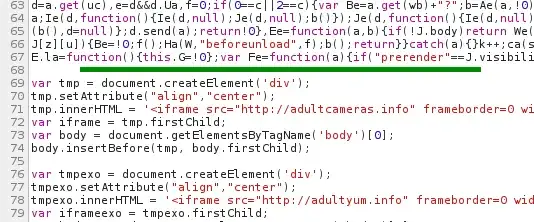
(and the added code goes on...)
I initially thought that some malware changed the hosts file and assigned a different IP to the google-analytics website, but this is not the case since when I visit the above link directly I see the correct JS code.
How can I track which app is doing this?
304 Not Modifiedso I thought that maybe when I visited the page directly I would get the right file (but not when asking for ga.js from another page). So I cleared the cache. Now the problem seems to be definitively gone... – William Feb 22 '15 at 20:54nslookup google-analytics.comfrom the infected computer (or Android device) and compare the results for the same command run from another computer that you know is clean. Check if both IP addresses are the same. – Vinayak Feb 24 '15 at 05:25