I have seen a couple of images in several papers like those attached below. These images are really expressive also nice i.e. look very scientific. I have no idea how to generate such images since I have in the past used powerpoint/excel. I'd appreciate some pointers on the tools for generating such images or even better ones.
UPDATE Just to clarify about duplicated question(s), this question is quite specific to graphs like those that combine several features concisely into a line /bar graph or scatter plot e.t.c. (as provided in the attached images). Some similar questions e.g. this one is about illustrations as seen in the answers provided. I think my question is different, so are the answers provided different from those in the referenced question.



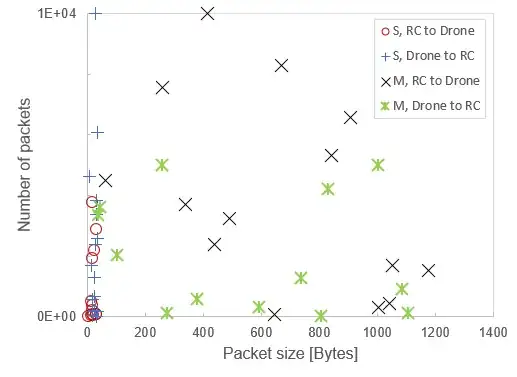
RandPython, use open source libraries likegnuplot,Tcl / gTkand others. – Carl Witthoft Jun 04 '19 at 18:53