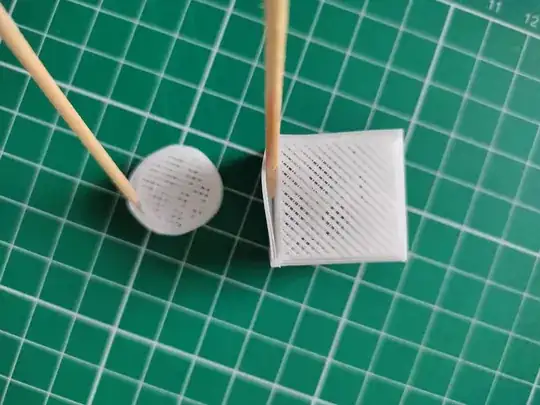I got my first 3D printer this week, a Creality Ender 3.
Tried to print a few small samples to test it, but every shape I printed had an extra external layer. Please, check these images:
I used Freecad to draw the objects, and Slic3r to convert them to G-code.
Am I doing something wrong? Is my printer not a good one?
Any comment will be very helpful.